App Features
Below are some of the features inbuild into the app.
View water source
The view water source feature displays all the water sources in the community on the map.
Save Functionality
Students are able to save any water source the will like to take note of.
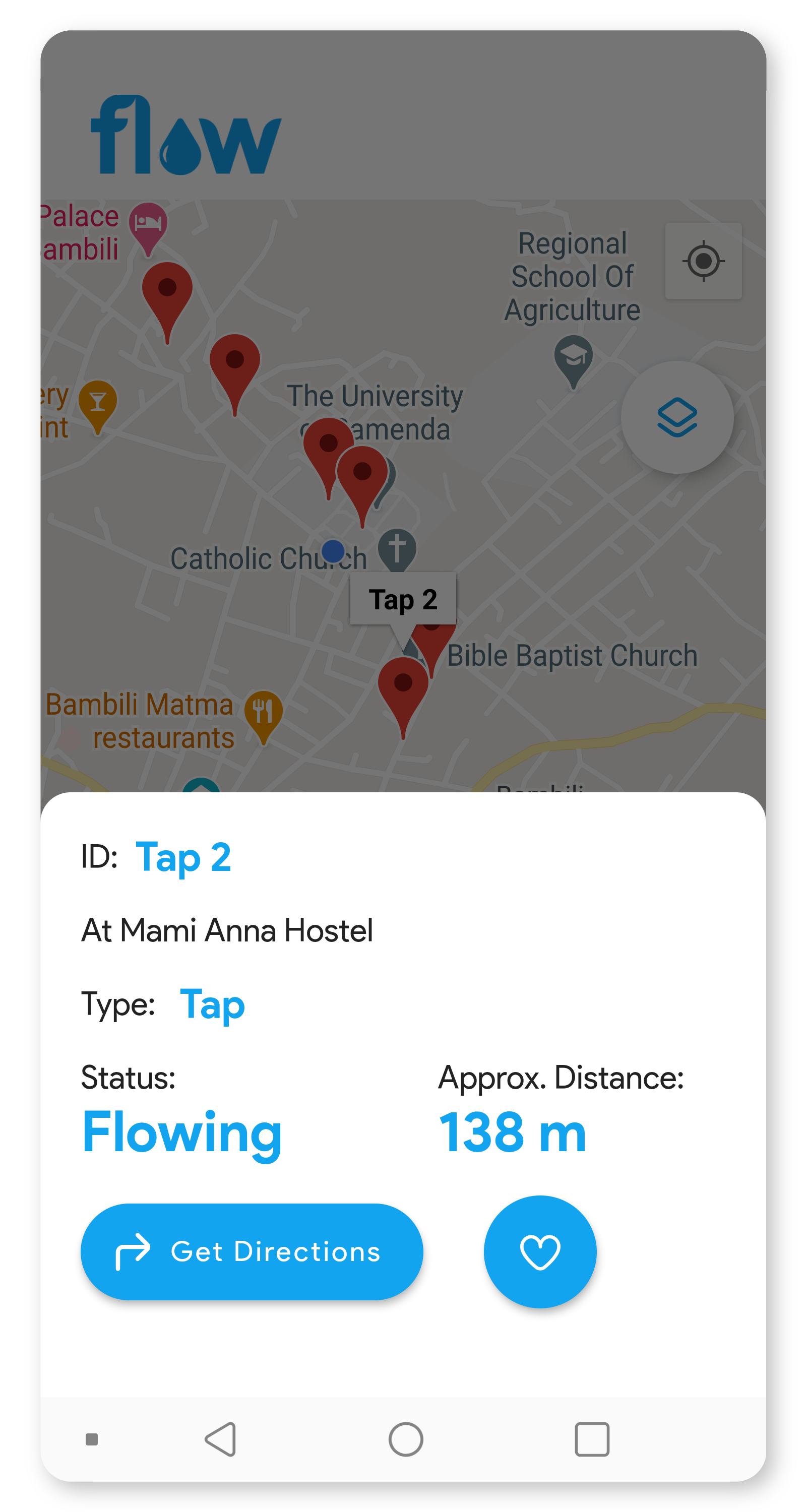
Directions
Directions from a students current location to any water source on the map can be gotten.
Calculate Distance
The distance from a users current location to a particular water source on the map can be calculated and displayed on the map.
About Flow
Flow came about as a result of the persistent water crises in Bambili, Cameroon. This is the location of the University of Bamenda in the North West Region of Cameroon. Due to the high influx of people(students) into this locality, water shortages have been the order of the day. The water is being rationed to ensure everybody gets water (unfortunately not everyone gets water as there are times some areas go weeks without water). Let's consider two locations in Bambili A and B. As a result of the overpopulation leading to water shortage, there could be water today at A and maybe tomorrow at B. The next day there might be no water at at A and B forcing students to go to say another location, C in search of water. Chances are there might be no water at C and now the students will be forced to go to D. Bottom line nobody knows where exactly water is flowing neither does evrybody know all the possible locations of getting water in Bambili. There are locations which go days or weeks without water; it's very difficult especially for new people in the community to find water. This is where flow comes in to save the day!.
How to use Flow
Once the app has been downloaded you can follow the following steps and go with the Flow!
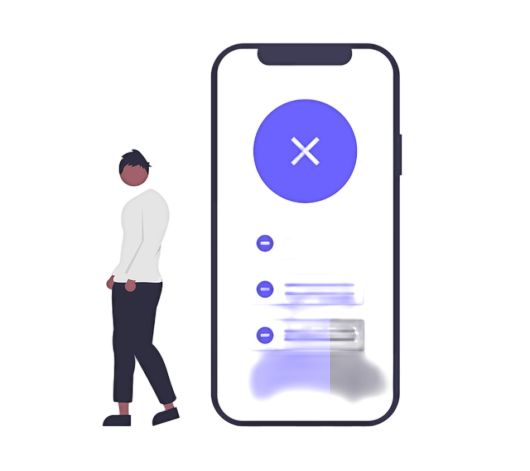
The first thing you need to do is to allow flow access your location service.This is done under your device settings.
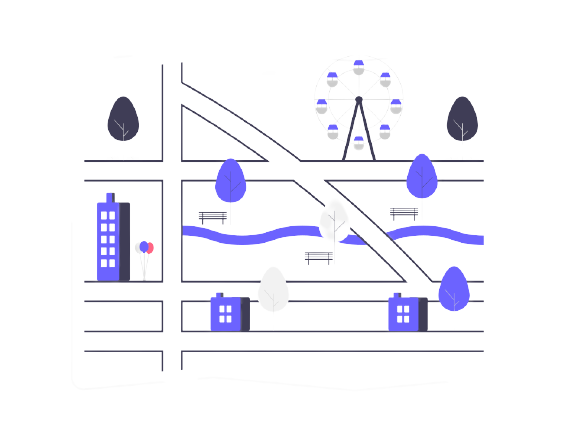
Immeaditely you open the app the home screen loads with a map showing all the water source locations.
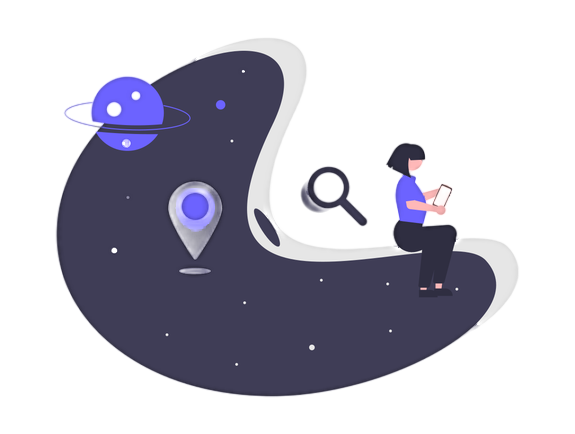
Click on a location to get information about that water source
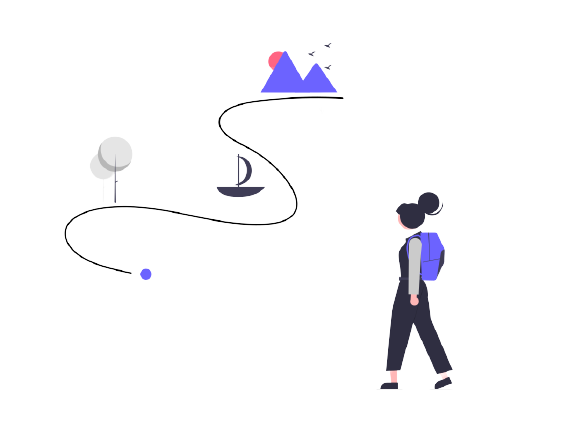
Click on get Directions to enable you navigate to that water source
Our Team

Ida Delphine
Developer

Alouzeh Brandone
DataAnalyst
Nuikweh Lewis
UI/UX Designer / Dev

Chi Karl Junior
Web Developer

Contact us
IF you have any Problem or suggestion contact us
